Enable Pay Later messaging on JotForm
Last updated: Nov 18th, 9:01pm
Promote PayPal Pay Later offers using messaging and buttons on your JotForm store.
PayPal offers short-term, interest-free payments and other special financing options that buyers can use to buy now and pay later, ensuring that you receive payment upfront.
Pay Later messaging include the following Pay Later offers which are available to US customers only:
- Pay in 4, which eligible US buyers can use to pay for purchases of $30 to $600 in four, interest-free payments.
- Pay Monthly - Eligible US buyers can pay in 6, 12, or 24 monthly installments for purchases of $199 to $10,000.
Know before you begin
- Before you begin, learn more about Pay Later offers.
- Before you enable Pay Later messaging, integrate your PayPal account with JotForm.
-
US-based consumers are eligible for Pay Later offers across most of our integrations. As a merchant, you're eligible to promote Pay Later offers if you are based in the US with a US-facing website and a one-time payment integration. Promoting Pay Later offers is not available if you're using vaulted payments or subscriptions.
Enable Pay Later messaging and button
Enable Pay Later messaging on your existing forms.
- Open your order form on the My Forms page to go to the JotForm Form Builder.
- Select Products and open Payment Settings by clicking the pencil icon to the right of the product.
- In the right panel, customize your product list. You can change product names, images, prices, currency, and other settings.
- Select the gear icon at the top right to proceed to the integration setup.
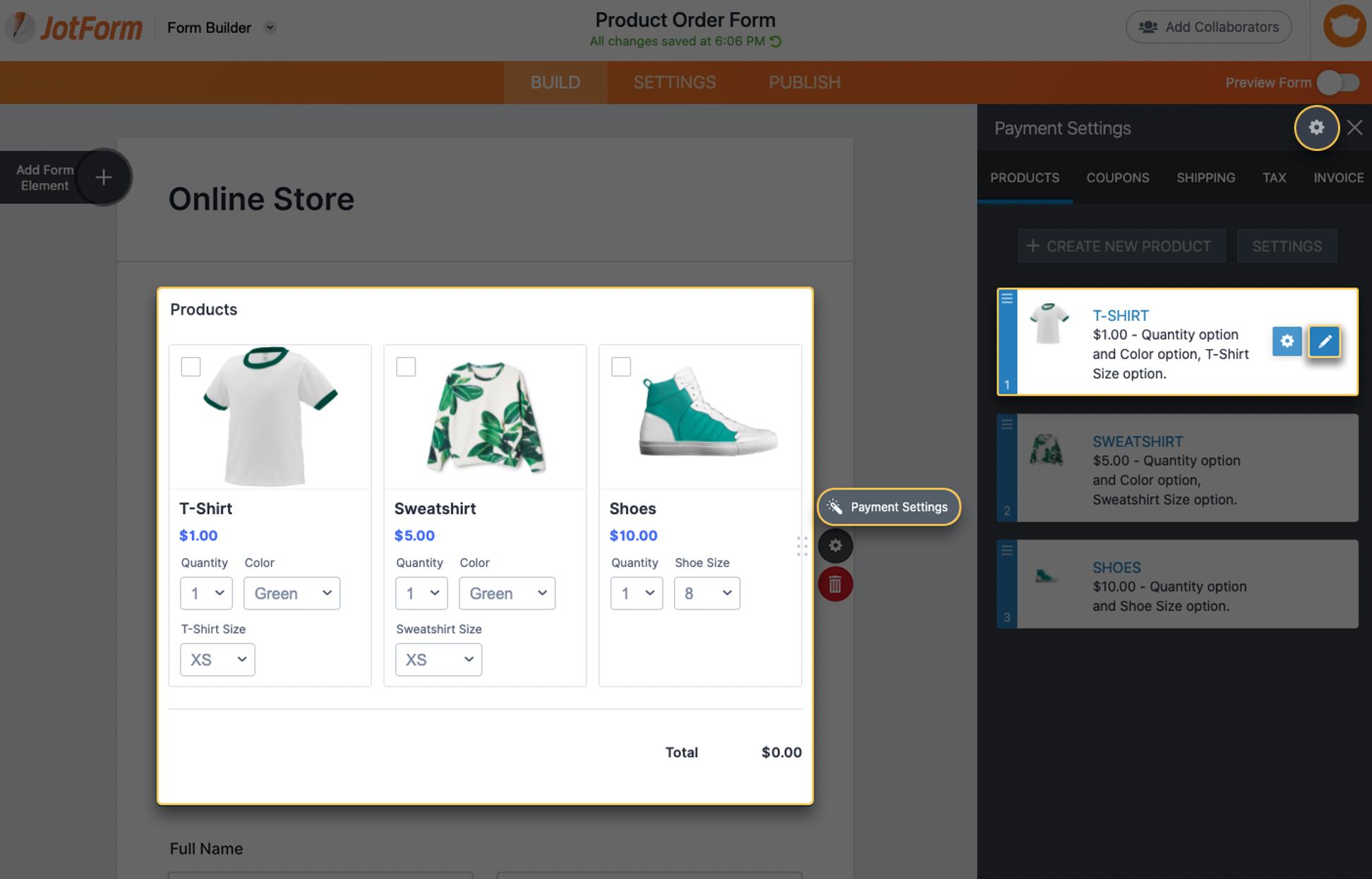
- Connect your PayPal account by selecting Connect under the Connect to PayPal section at the top of the panel. This opens an authentication popup on PayPal. Complete the authentication.
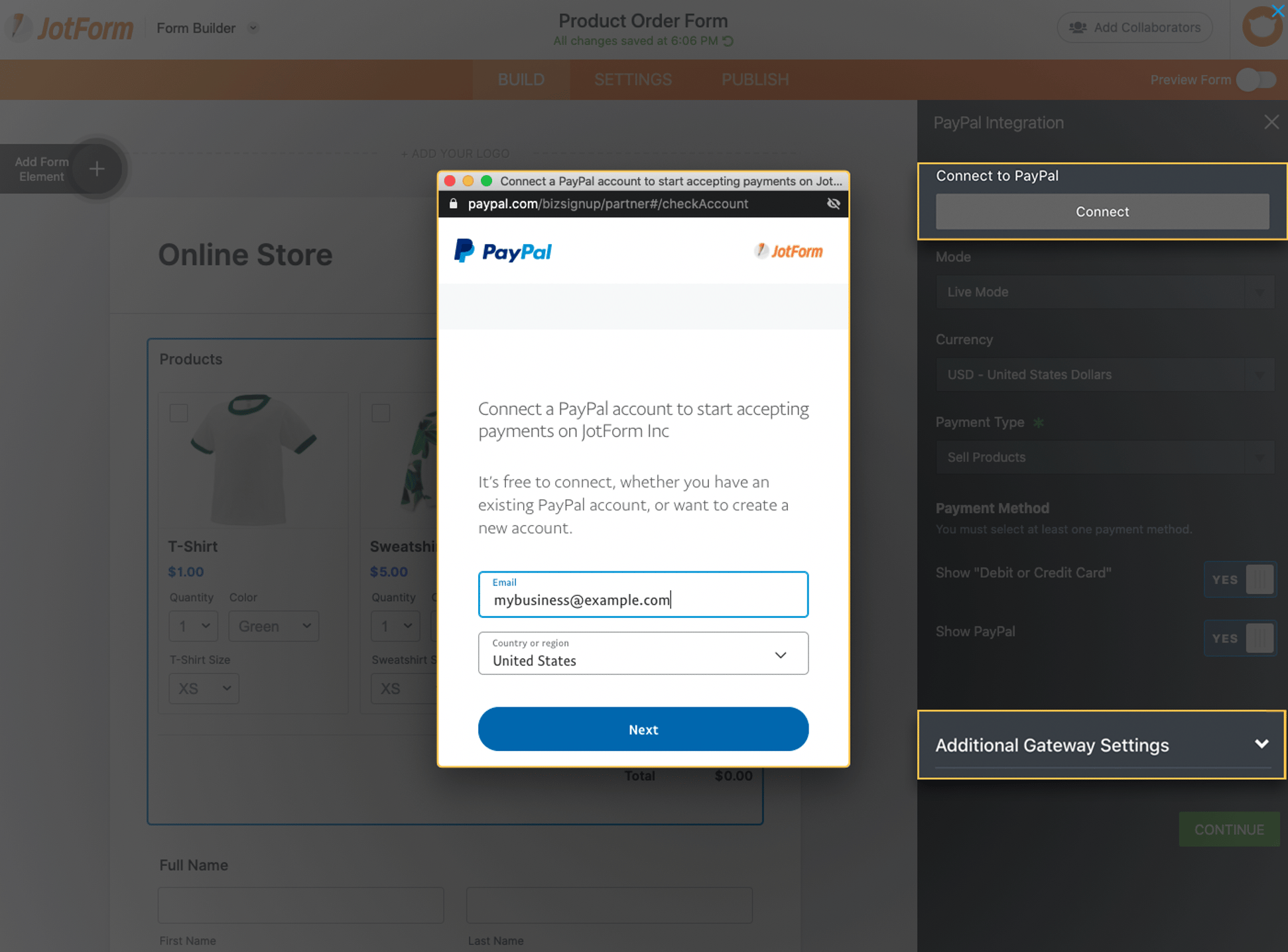
Customize the messaging and button
- Select Additional Gateway Settings in the right panel to customize your Pay Later messaging. Set the Show Pay Later Messaging toggle to Yes.
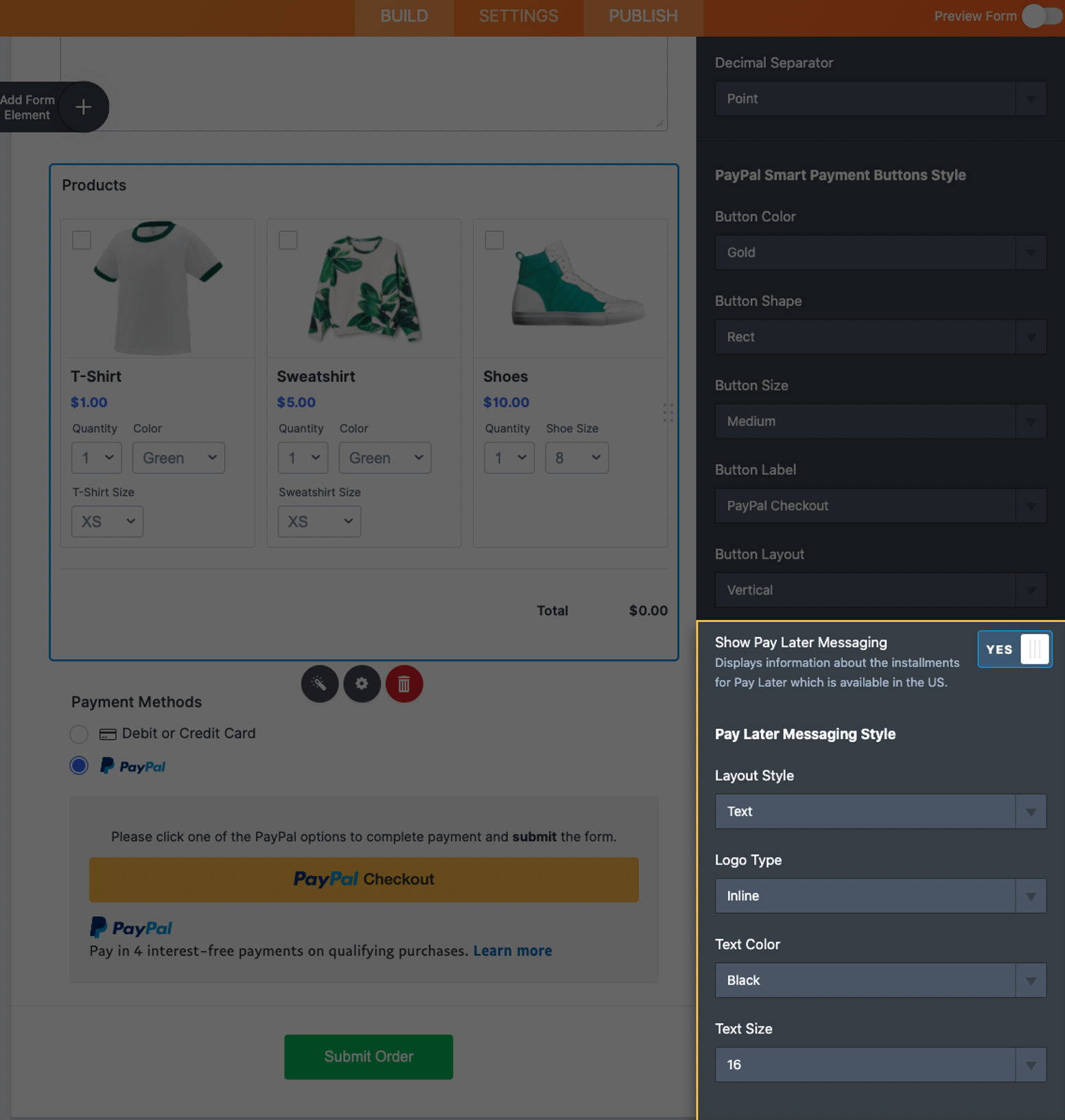
- Use the options under Show Pay Later Messaging to update the layout, logo type, font size, and messaging color. This will preview the final messaging style.
See also
Learn more about Jotform's PayPal integration