Understanding and Resolving PayPal API Error: INVALID_CART_TOTAL
Nov 13, 2024
3 min read

As an online merchant, encountering API errors can be a frustrating experience, especially when they disrupt the smooth flow of transactions for your customers. One such error that merchants may come across is the PayPal API error `INVALID_CART_TOTAL.` In this blog post, we will delve into the details of this error, understand its causes, and provide a step-by-step guide to resolve it.
What is the INVALID_CART_TOTAL Error?
The ‘INVALID_CART_TOTAL’ error occurs when there is a discrepancy between the total amount of the cart items and the order amount specified in the API request. This error is typically returned by PayPal when the sum of the individual item amounts, taxes, shipping, and other charges do not match the total amount specified for the transaction.
The error message for `INVALID_CART_TOTAL` usually reads:
“Transaction refused because of an invalid argument. See additional error messages for details. The totals of the cart item amounts do not match order amounts.”
Causes of the INVALID_CART_TOTAL Error
The primary cause of the `INVALID_CART_TOTAL` error is a mismatch between the total amount (`PAYMENTREQUEST_N_AMT`) and the sum of the following components:
- `PAYMENTREQUEST_N_ITEMAMT` (required): The total amount of all items in the cart.
- `PAYMENTREQUEST_N_TAXAMT` (optional): The total tax amount.
- `PAYMENTREQUEST_N_SHIPPINGAMT` (optional): The total shipping amount.
- `PAYMENTREQUEST_N_HANDLINGAMT` (optional): The total handling amount.
- `PAYMENTREQUEST_N_SHIPDISCAMT` (optional): The total shipping discount amount.
- `PAYMENTREQUEST_N_INSURANCEAMT` (optional): The total insurance amount.
Example:
To better understand the error, let's consider an example:
PAYMENTREQUEST_0_AMT=524.20 // Total
PAYMENTREQUEST_0_ITEMAMT=458.00 // item * quantity + other items * quantity = ITEMAMT
PAYMENTREQUEST_0_SHIPPINGAMT=20.00 // shipping total
PAYMENTREQUEST_0_TAXAMT=46.20 // tax total
L_PAYMENTREQUEST_0_NAME0=Books
L_PAYMENTREQUEST_0_AMT0=154.00 // 154.00 * 2 = 308.00
L_PAYMENTREQUEST_0_QTY0=2
L_PAYMENTREQUEST_0_NAME1=CDs
L_PAYMENTREQUEST_0_AMT1=50.00 // 50.00 * 3 = 150.00
L_PAYMENTREQUEST_0_QTY1=3
Calculation:
ITEMAMT = 308.00 + 150.00 = 458.00
SHIPPINGAMT = 20.00
TAXAMT = 46.20
AMT = 524.20
In this example, the total amount (`PAYMENTREQUEST_0_AMT`) is correctly calculated as the sum of the item amounts, shipping, and tax.
Steps to Resolve the INVALID_CART_TOTAL Error:
To resolve the `INVALID_CART_TOTAL` error, follow these steps:
1. Verify the Total Amount: Ensure that the total amount (`PAYMENTREQUEST_0_AMT`) matches the sum of the item amounts, tax, shipping, handling, shipping discount, and insurance amounts.
2. Check for Optional Parameters: If you are including optional API parameters such as tax, shipping, handling, shipping discount, or insurance, make sure their values are correctly added to the total amount.
3. Review Item Amounts: Check the individual item amounts and quantities to ensure that they are correctly calculated and added to the total amount.
4. Correct Formatting: Ensure that all amounts are formatted correctly, with no more than two decimal places. PayPal payments can contain no more than two decimal places.
If you encounter the error, you might need to correct your API request as follows:
· PAYMENTREQUEST_0_AMT=524.20
· PAYMENTREQUEST_0_ITEMAMT=458.00
· PAYMENTREQUEST_0_SHIPPINGAMT=20.00
· PAYMENTREQUEST_0_TAXAMT=46.20
Ensure that the sum of `PAYMENTREQUEST_0_ITEMAMT`, `PAYMENTREQUEST_0_SHIPPINGAMT`, and `PAYMENTREQUEST_0_TAXAMT` equals `PAYMENTREQUEST_0_AMT`.
The `INVALID_CART_TOTAL` error can be resolved by carefully verifying and correcting the total amount and its components in your API request. By ensuring that the sum of the item amounts, tax, shipping, handling, shipping discount, and insurance amounts matches the total amount, you can prevent this error and ensure smooth transactions for your customers.
If you continue to experience issues, consider reaching out to PayPal Merchant Technical Support for further assistance.
Recommended
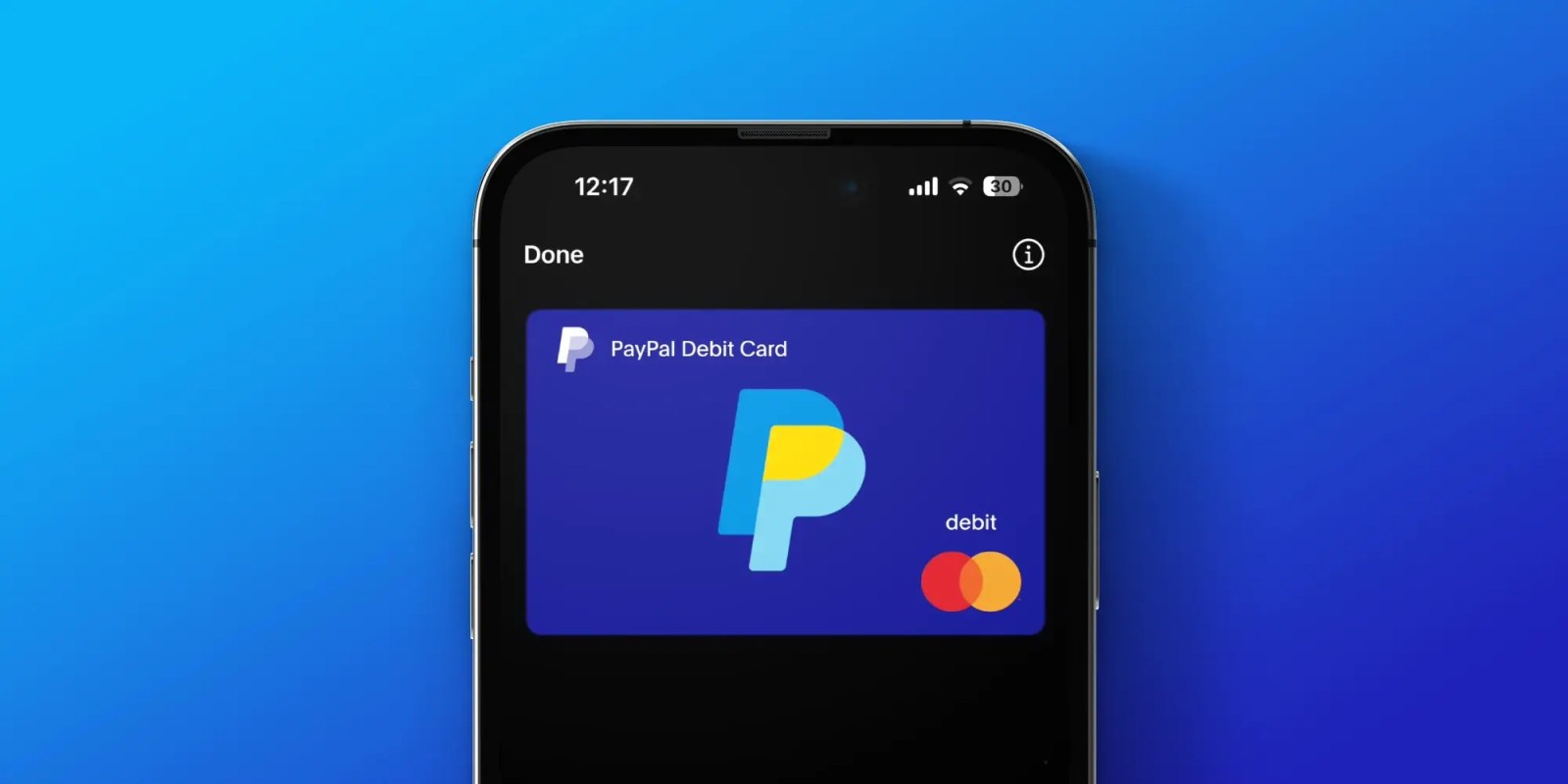
Managing Recurring Payments with Apple Pay Using PayPal
4 min read

Why You Should Attend PayPal’s Developer Meetup at Money20/20
4 min read
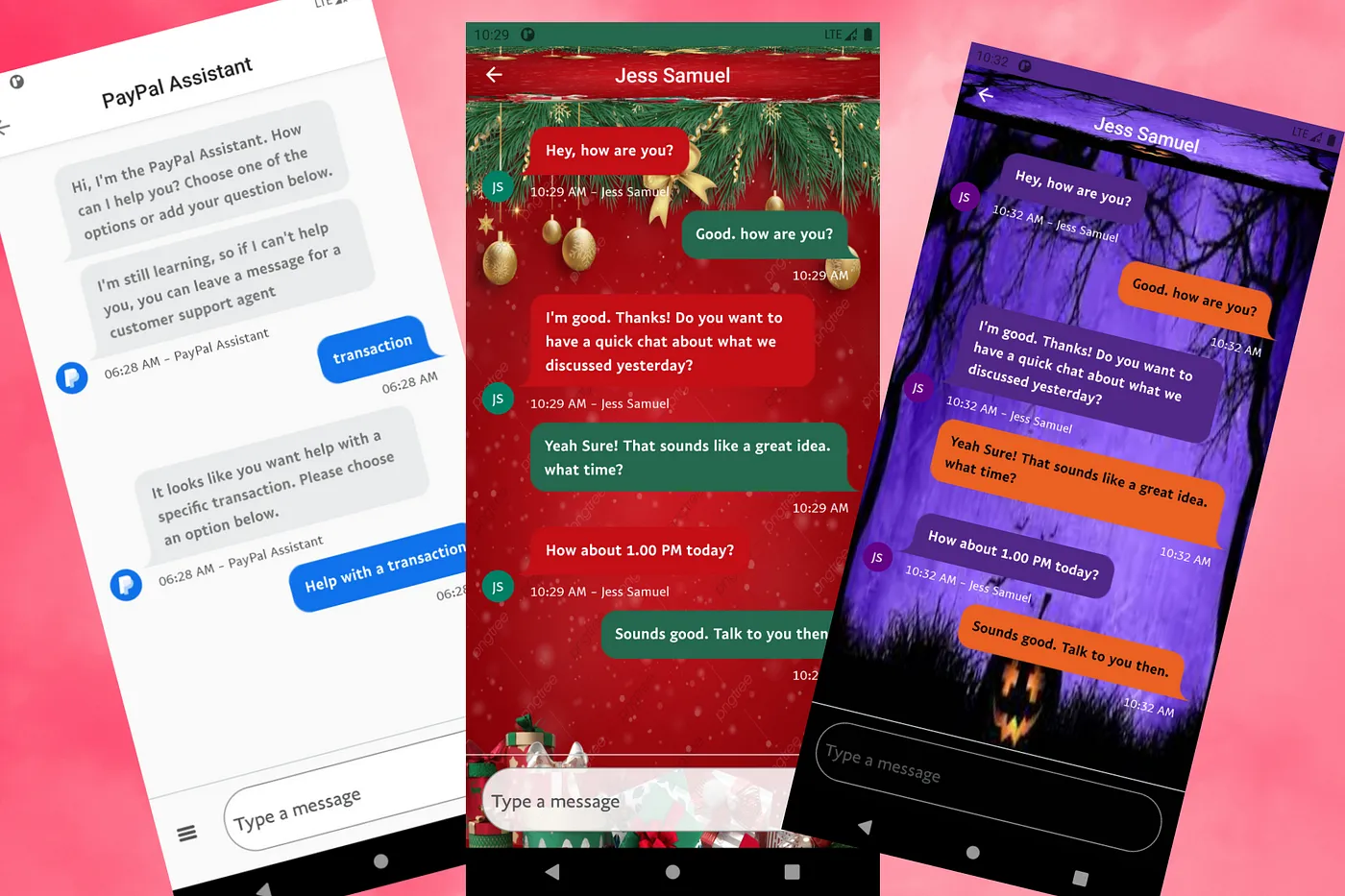
Building a Customizable Messaging Platform
10 min read
