FX Optimizer
FX Optimizer is a financial service which allows businesses to price goods and services in a variety of foreign currencies, while continuing to receive settlement and reporting in merchant’s default currency. FX Optimizer allows cardholders to shop, view prices and pay in the currency of their choice.
How it works
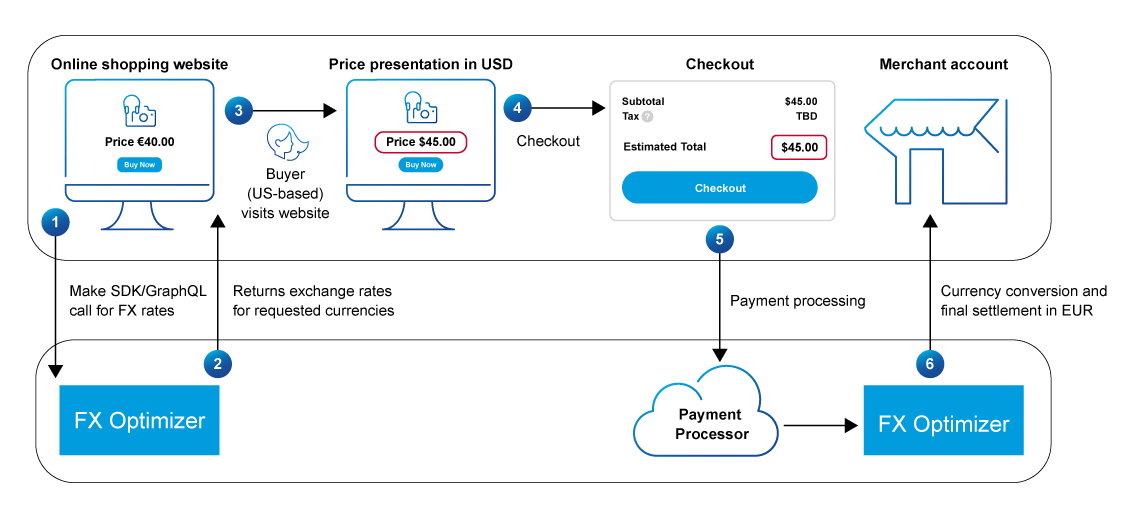
-
The merchant makes a SDK or GraphQL call to generate the
exchangeRateQuoteIdfor the requested currency pairs (e.g., EUR to USD) -
The
exchangeRateQuoteIdreturns exchange rates used to list prices on the merchant's website in the buyer’s local currency, which can be determined automatically if your website is set up to detect buyers' locations, or by providing buyers options to select their own currency
-
Once the buyer from a different country, such as someone from the EU visiting a merchant's US website, checks out and submits the payment to place the order, the transaction details are sent to the Braintree SDK for processing along with the
exchangeRateQuoteId. This identifier makes sure that the exchange rate used for displaying prices in their local currency is honored at the time of settlement in the merchant account -
Braintree processes the payment upon receiving the transaction details, including going through checks to approve or decline the transaction. During this time, the Braintree gateway's transaction status will be in the
settlingstate. If approved, the buyer’s card is then charged in their local currency for the amount displayed to them when the transaction was submitted -
Braintree then converts the funds from the buyer's local currency to the merchant's business currency (for example, EUR to USD) using the same exchange rate that was obtained in the
exchangeRateQuoteIdresult, and includes the Braintree transaction and FX fees. The final amount will be disbursed to the merchant account in their default currency -
The Braintree gateway transaction status will change from a
settlingtosettledstatus
Availability
You must be an approved merchant with an FX Optimizer contract to use this integration. The contract includes important pricing details in addition to other parameters such as when the FX Optimizer rate expires and the rate refresh time. The Braintree countries in scope of the FX Optimizer product are as follows:
| Currency | Currency Code |
|---|---|
| United Kingdom | GBP |
| Andorra | EUR |
| Austria | EUR |
| Belgium | EUR |
| Bulgaria | BGN |
| Croatia | HRK |
| Cyprus | EUR |
| Czech Republic | CZK |
| Denmark | DKK |
| Estonia | EUR |
| Finland | EUR |
| France | EUR |
| Germany | EUR |
| Gibraltar | GIP |
| Greece | EUR |
| Guernsey | GBP |
| Hungary | HUF |
| Iceland | ISK |
| Isle of Man | IMP |
| Italy | EUR |
| Ireland | EUR |
| Jersey | GBP |
| Latvia | EUR |
| Liechtenstein | CHF |
| Lithuania | EUR |
| Luxembourg | EUR |
| Malta | EUR |
| Monaco | EUR |
| Netherlands | EUR |
| Norway | NOK |
| Poland | PLN |
| Portugal | EUR |
| Romania | RON |
| San Marino | EUR |
| Slovakia | EUR |
| Spain | EUR |
| Sweden | SEK |
| Switzerland | CHF |
Applicable card types
The requirements for FX Optimizer payment processing apply to the following card types:
- Visa
- Mastercard
- Discover
- American Express
Integration
See our developer docs for more information on how to create a transaction using FX Optimizer.